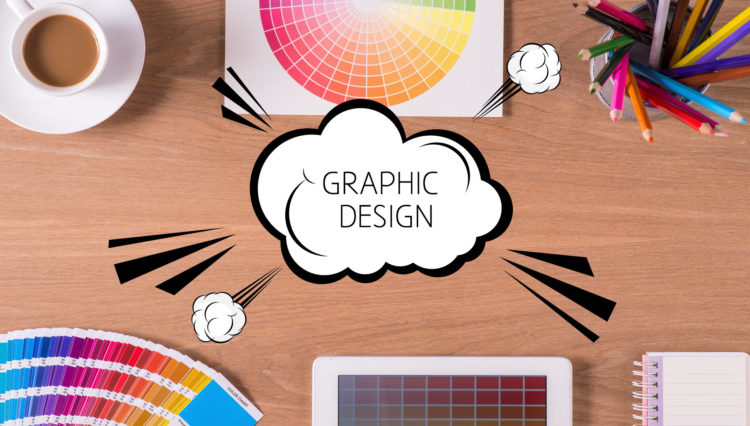Computer is one of the best inventions that have made the life of a human much more simple. However, to increase its lifespan, you need to make sure that cleaning your computer is done on regular basis. By regular cleanup, you can keep it operative and maintain the desk space without any hassle. Remember, a good disk space will give you better scope to utilize the valuable system resources. The physical cleanup is to let your computer be dirt free but internally as well it needs to be cleaned up well so that you can operate it hassle free.
How to Clean Your Computer Effectively
If you are looking for some effective tips to clean your dirty desktop computer then you are at the right page. Remember, regular cleaning of your desktop will make your computer faster. Here are some useful tips that can help you:
Disabling startup items
The best way to make your computer operative and unburden all the issues associated with it is by disabling the items. It is possible by launching the windows boots which is one of the traditional but effective ways. Such startup technique ensures that every type of virus and dirt making your PC slow is removed from the root and your PC starts working faster. This can sometimes make your computer boot a little longer but no doubt that it is an effective option to choose.
System Configuration:
This is one of the oldest ways to start your system and get the lasting solution. You can use the “System Configuration” option if you have Windows 7. Then your next task is to launch ‘Run’ option by typing ‘WIN + R” and then “msconfig.” This technique always works and is the main reason why your computer stays lively most of the time.
Disk Cleanup
This is another effective option to clean your computer system without any hassle. With this simple tool, you can delete the stuff that is consuming the space unnecessarily. It can also help you clear all the unnecessary files and thus get you a free space on the hard drive.
Uninstall applications:
Sometimes, the best way to improve the space of your computer is by uninstalling the applications that you rarely use. In the current windows version that is 7 and 8, the uninstalling process is quite simple. All you need to do is visit the Program section in control panel and once you right click on it, you can see program and features. Select that menu and uninstall the programs that you want to clean up. This will eventually increase the space of your PC.
Now that you are pretty much clear how to clean your computer effectively and improve its life, make sure you clean your computer system on regular basis. Though there are professional experts to help you at every step but unless you try on your own, you will not be able to explore the right way of making your computer faster and smooth enough to operate for quite a long time.